innoACD Apps
For granular permission management, a total of five different apps are available for the configuration and operation of “anyContact innoACD”. These will be described in detail in the following chapters.
Administration Apps:
App Icon | Display Name | Description |
|---|---|---|
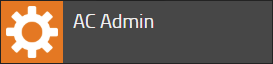 | AC Admin | This app serves as the central point of access for configuring system-wide settings that affect all components of anyContact innoACD. |
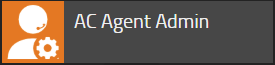 | AC Agent Admin | This app is used to configure all relevant settings for users and agents – including the assignment of skills and the definition of skill levels. |
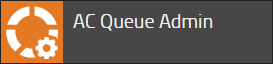 | AC Queue Admin | This app is used to configure all relevant settings for the queues made available in the system with the “anyContact” prefix. |
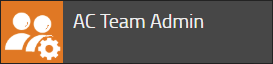 | AC Team Admin | Within this app, the logical assignment of agents to teams takes place. Each agent can be assigned to a team here in order to inherit configuration settings at the team level to the agents. |
Agent Apps:
App Icon | Display Name | Description |
|---|---|---|
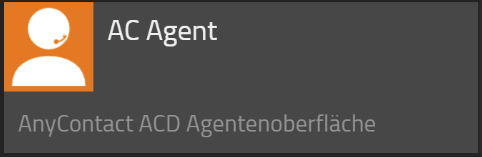 | AC Agent | With this app, users log in as agents to “innoACD” and are thereby integrated into the intelligent routing process. |
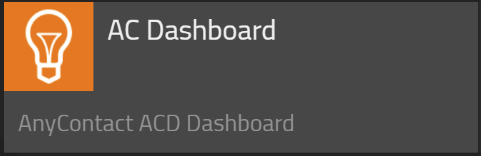 | AC Dashboard | This app displays the standard dashboard, providing a real-time overview of key metrics such as the number of logged-in and available agents, as well as the maximum wait times across all queues. |
